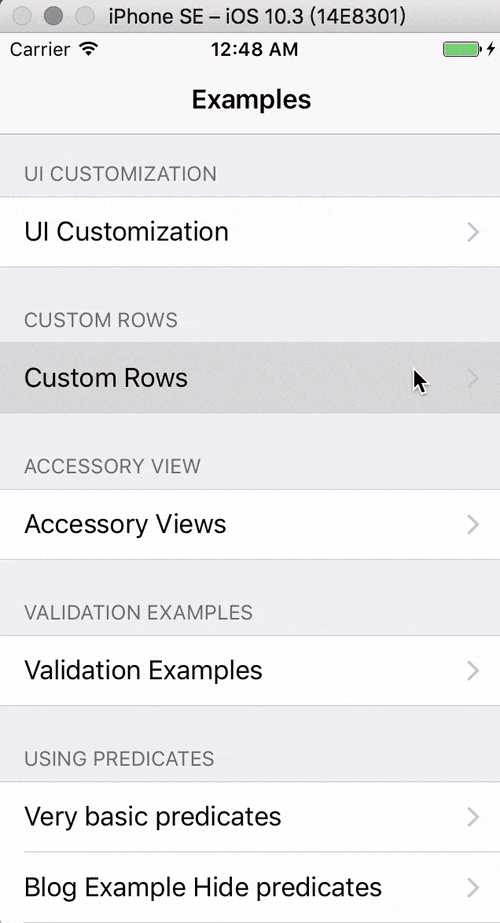|
|
1 year ago | |
|---|---|---|
| Examples | 1 year ago | |
| Tests | 1 year ago | |
| XLForm | 1 year ago | |
| XLForm.xcodeproj | 1 year ago | |
| .gitignore | 1 year ago | |
| .travis.yml | 1 year ago | |
| CHANGELOG.md | 1 year ago | |
| LICENSE | 1 year ago | |
| README.md | 1 year ago | |
| Rakefile | 1 year ago | |
| XLFormPhotoView.podspec | 1 year ago |
README.md
XLFormPhotoView
CocoaPods方式安装
- Add the following line in the project's Podfile file:
pod 'XLFormPhotoView', '~> 3.3.0'. - Run the command
pod installfrom the Podfile folder directory.
建议安装方式
- 检出源码
- 运行例子,查看效果
- 复制代码到你的xcode项目,参照“代码位置”
info.plist中设置图片访问权限
<key>NSCameraUsageDescription</key> <string>访问相机以拍照</string> <key>NSLocationWhenInUseUsageDescription</key> <string>允许定位以把位置保存到照片中</string> <key>NSPhotoLibraryUsageDescription</key> <string>访问相册以选择照片</string>
代码位置
检出代码后,xcode运行可在Custom Row里看到效果,例子在:https://github.com/qd-hzc/XLFormPhotoView/tree/master/Examples/Objective-C/Examples/CustomRows/TZImagePicker